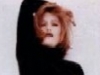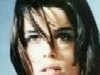– PULSANDO SOBRE UN TEXTO:
CODIGO HTML:
<a title=»Google» href=»http://www.google.es/» target=»_blank»>Google</a>
– PULSANDO SOBRE UN CUADRO DE TEXTO (BOTON):
CODIGO HTML:
<input onclick=»window.open(‘http://www.google.es/’, ‘width=800,height=600’);» type=»button» value=»Ir a Google» />
– PULSANDO SOBRE UN CUADRO DE TEXTO(BOTON) CON COLOR DE RELLENO:
CODIGO HTML:
<input style=»background-color: #e1c4ff; border: 1 solid #FF0000;» onclick=»self.location.href=(‘http://www.google.es’)» type=»button» value=»Google» />